New Feature: Group and Solo Rides in Plan Builder!
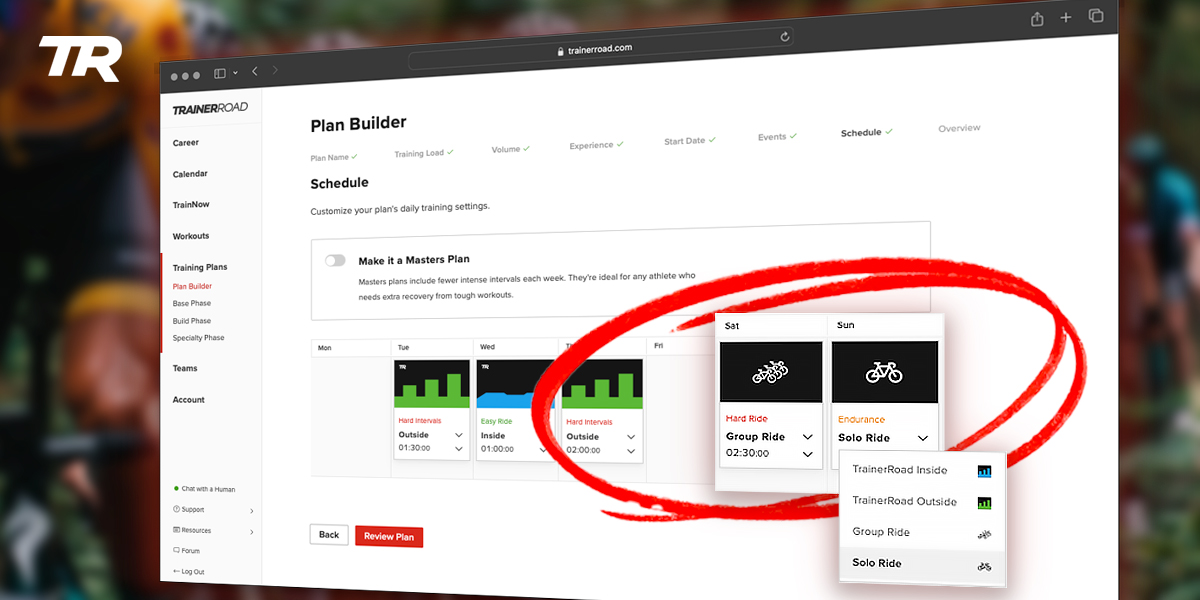
Key Takeaways
- You can now schedule Group or Solo Rides for as long as 5 hours as part of your training plan!
- Plan Builder has been redesigned to let you build a plan with Group or Solo Rides.
- You can update your existing plan to have Group or Solo Rides.
- Adaptive Training will give you suggestions on how to approach your Group or Solo Rides so you get a similar training benefit compared to what was originally intended.
- Red Light Green Light will suggest adjustments to your Group or Solo Rides so you can still do them on Yellow Days while avoiding detrimental fatigue, and adapting them to Rest on Red Days.
- Group and Solo Rides are now available for all TrainerRoad athletes!
We just launched a new feature for anyone who has ever wondered how to incorporate unstructured riding into their training plan, and it’s available for all athletes!
Plan Builder has been updated with a brand new look for the Schedule step. Now, you can add Solo and Group Rides right into your training plan.
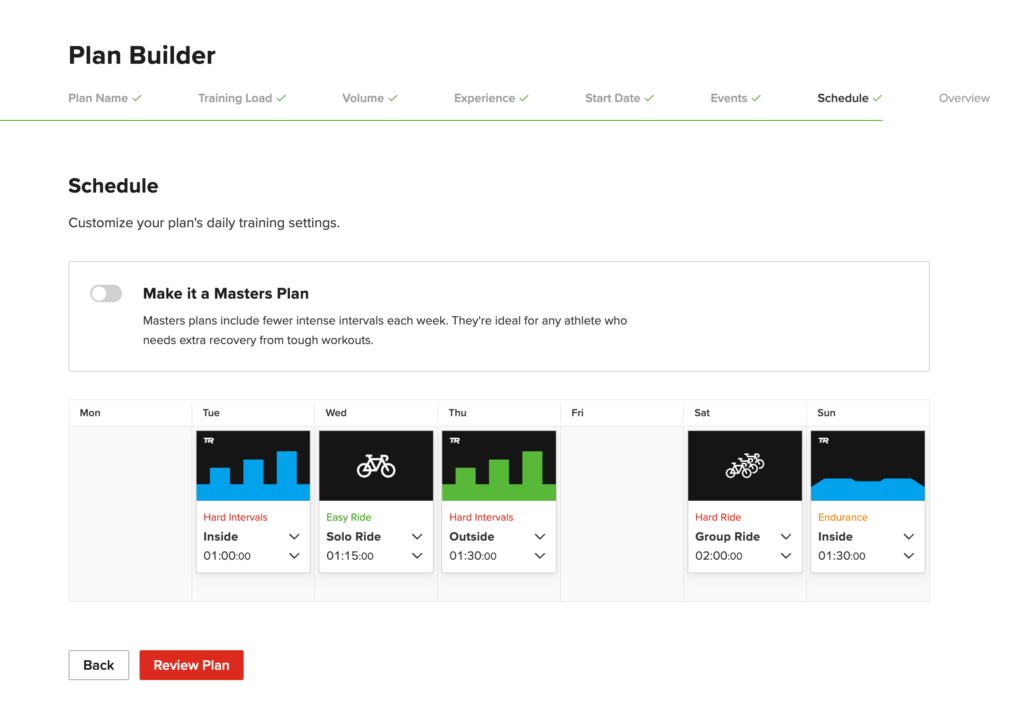
How Do I Schedule Group/Solo Rides?
Schedule a new plan with the updated Plan Builder flow, or update your existing plan by clicking the plan phase annotation.
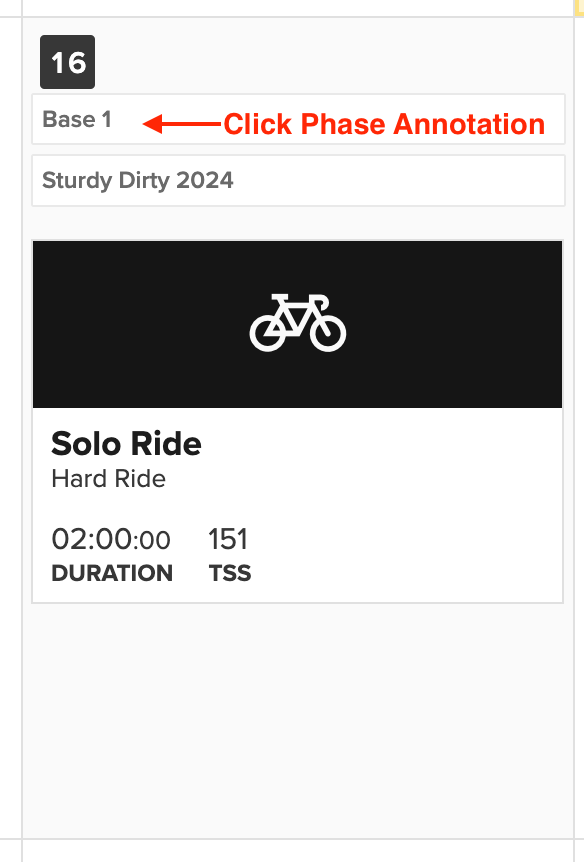
There’s a new dropdown that lets you choose exactly how you want to ride on any given day:
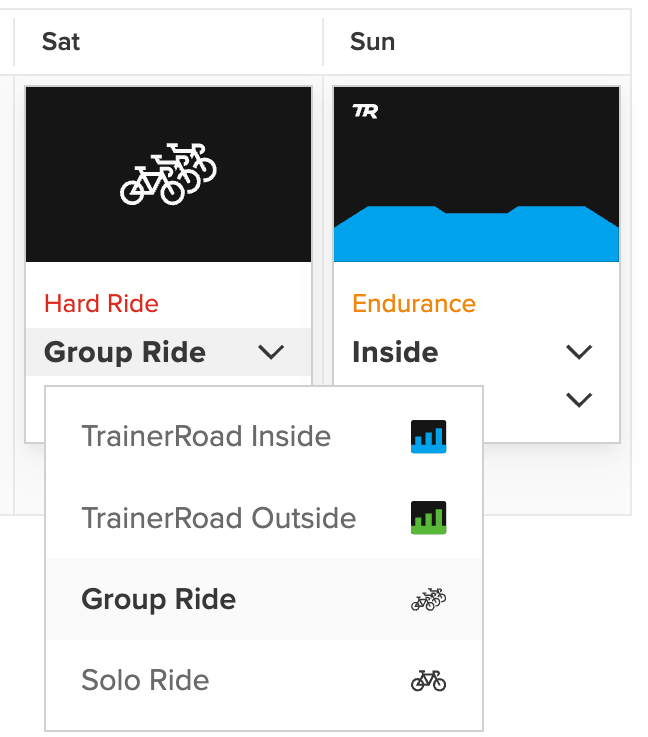
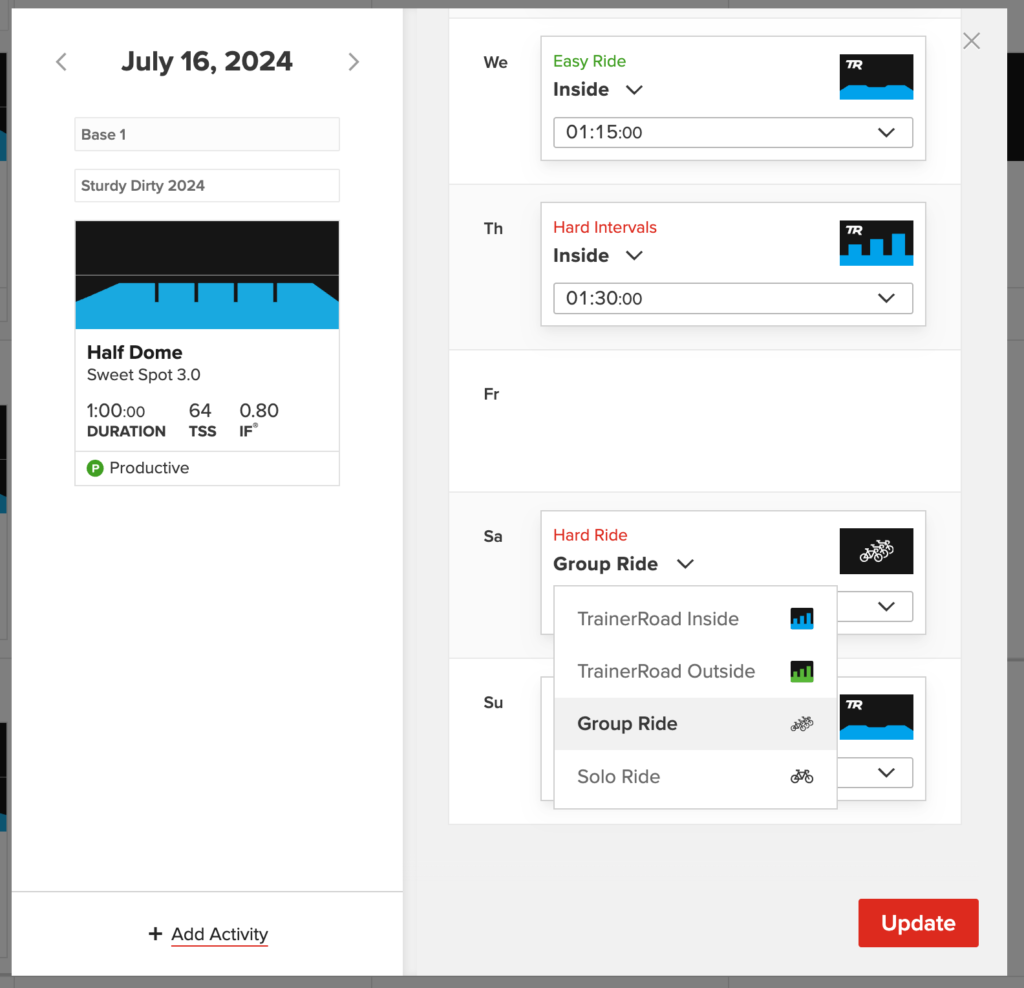
Got a weekly group ride? Or a weekend solo ride that’s just for the vibes? Set those days to Group Ride or Solo Ride, and schedule your plan.
Once added to your Calendar, you’ll see Group Rides and Solo Rides built right into your training plan! In place of Progression Levels, you’ll see the difficulty of the day on each workout.
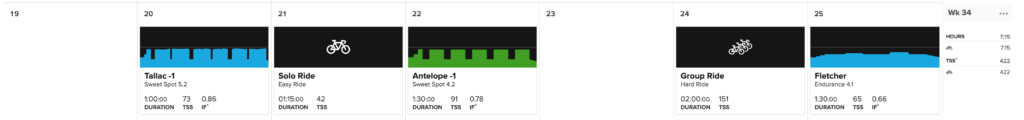
What Else Should I Know About Group and Solo Rides?
Each training day of the week has a difficulty associated with it: either Hard Intervals, Endurance, or Easy Ride.
If you swap a Hard Intervals day to be a Group/Solo Ride, it will change to a Hard Ride. Don’t worry about doing structured intervals that day, but try to go hard whether you’re riding in a group or on your own.
For days that call for Endurance or Easy Ride, try your best to do what your training plan would have prescribed. If you know your ride is going to be hard, we recommend scheduling it on a day that would have been Hard Intervals.
You can also set the duration of Group Rides and Solo Rides in Plan Builder. From a short 30-minute ride, up to 5 hours long.
And when you open those rides, you’ll have training guidance on how to approach that ride based on the difficulty that the plan calls for.
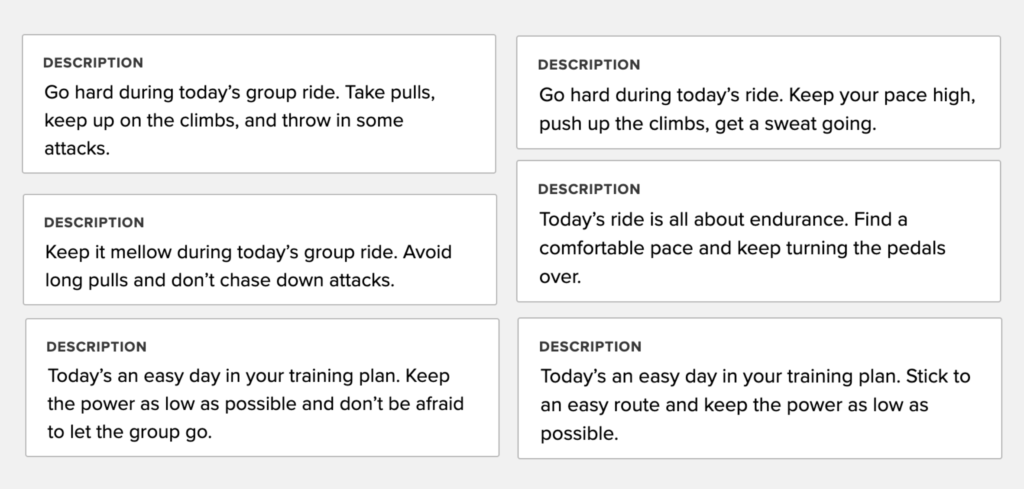
Also, Group and Solo Rides work with Red Light Green Light!
If a Group or Solo Ride happens to fall on a Red or Yellow Day, they’ll adapt accordingly. Hard Rides will adapt to be Easy Rides, and any ride will adapt to a Rest Day.
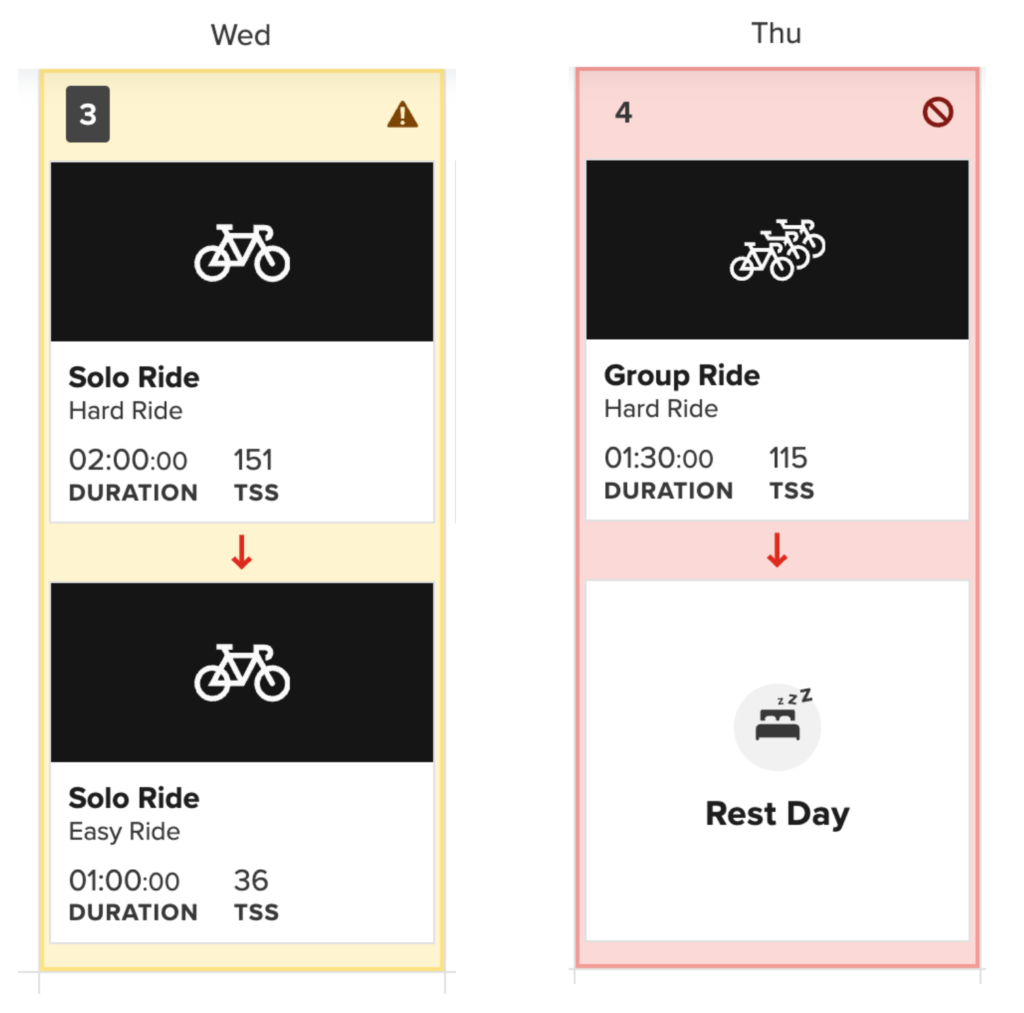
You don’t need to do anything to have access to this new feature. It’s available to everyone starting today.
For more information on Group and Solo Rides, visit our Help Center.
I want to give a big shout out to the TR team that worked on this feature! And to all of you who are going to use it, we hope you love it and can’t wait to hear your feedback.
If you have an active TrainerRoad subscription, you can try this out now! If you don’t have an active subscription, you can try TrainerRoad risk-free now at www.TrainerRoad.com.