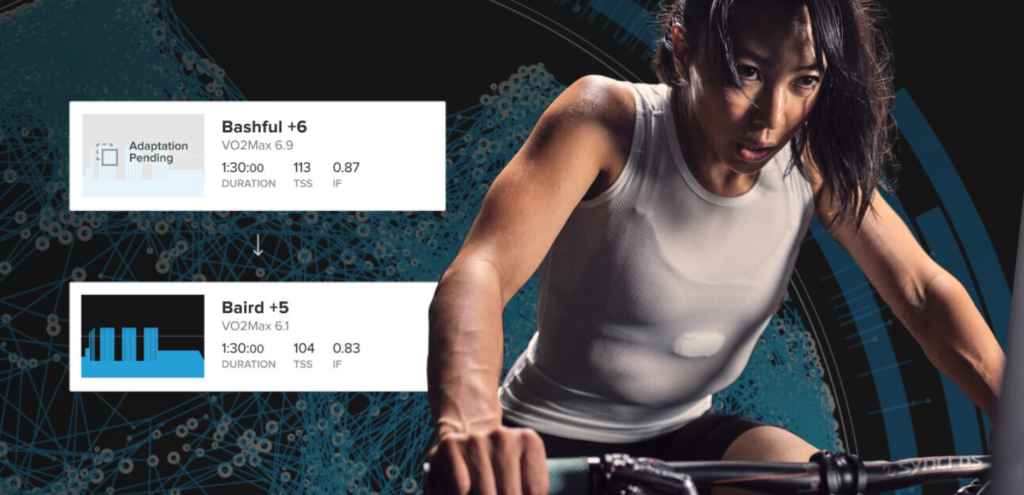TrainerRoad Workouts With Friends: Zwift Meetups

Looking to keep your TrainerRoad training on track while riding socially in Zwift? You can easily combine the two and get the best of both worlds.
By creating or joining a Zwift Meetup—and using the “rubber band” feature—you and your friends can each follow your own structured TrainerRoad workouts without getting separated. Here’s how:
Step 1: Schedule Your TrainerRoad Workout
- Pick a Workout – Choose or schedule your TrainerRoad workout for today (or any specific day you plan to ride).
- Sync It to Zwift – Once TrainerRoad is connected to Zwift, your workout will automatically appear in Zwift’s workout list on the scheduled date.
- Choose Your Start Time – Coordinate with friends so everyone knows when to log into Zwift.
By having your workout set up in TrainerRoad first, you ensure all your intervals are ready to go in Zwift—no extra steps or manual imports needed.
Step 2: Create or Join a Zwift Meetup
- Create a Meetup – On the Zwift Companion app, select the “Events” tab, then tap “Create Meetup.”
- Invite Friends – Add your training partners so everyone can ride together in the same virtual location.
- Enable “Keep Everyone Together” (Rubber Band Mode) – This is the option that keeps you grouped—even if your friend’s intervals differ from yours.
With rubber band mode, you can each tackle completely different TrainerRoad workouts without worrying about dropping each other. It’s ideal when one person wants a hard interval day while another prefers a recovery spin.
Step 3: Ride Together and Get Faster
- Select Your Workout – Once in-game, navigate to the “For You” or “Workouts” section to find your scheduled TrainerRoad workout.
- Start Pedaling – You’ll see the structured intervals appear on your screen. Your friend’s intervals might be different, but you’ll stay together in the same Meetup.
- Finish & Sync – When done, save your ride in Zwift. It will automatically sync back to TrainerRoad, updating your performance data and maintaining your progress toward future goals.
You get the motivation and camaraderie of a virtual group ride and the targeted benefits of a TrainerRoad workout. Every workout is backed by science-backed, evidence-based training research.
Make the Most of Your Training Time
Zwift Meetups are a fun way to socialize, explore new routes, and stay engaged—all without sacrificing your TrainerRoad structure. The rubber band feature ensures you and your friends remain in sync, even if you’re each doing a different workout. It’s the best of both worlds: high-quality training and a group ride experience.
By following these three steps, you’ll keep your power-based intervals intact while enjoying the camaraderie of Zwift’s virtual environment. If you’re ready to take your group training to the next level, schedule your next TrainerRoad workout, invite a few friends, and ride together in Zwift.
Adaptive Training
Get the right workout, every time with training that adapts to you.
Check Out TrainerRoad